Woople users have been looking for more flexibility and mobility in their Woople experience, and now they have it with Woople Mobile! We are excited to announce that users can now access Woople on their iPhone!
All you have to do is open Safari, enter in the address of your Woople account, and type in your email and password – that is it! There is nothing to download or install. You can now access and watch all of your favorite Woople channels. It is that easy!
Once you log in, we recommend you add Woople to your home screen so that you can access it quickly in the future. This can be done by tapping the icon with the arrow at the bottom of your screen and selecting Add to Home Screen.
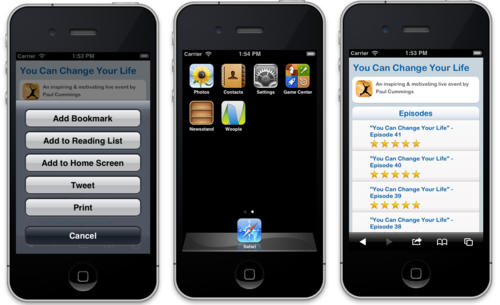
Whether during the morning commute, lunch break, or in a few moments of downtime, now you can truly use Woople anytime, anywhere! Stay tuned for more updates throughout the year.
We hope you enjoy, and would love to hear from you. The next time you log in from your computer, click on the Community link and let us know what you think!
Sincerely,
The Woople Team

